Video content has become an integral part of our daily lives. Whether for entertainment, education, or professional purposes, videos are ubiquitous on the internet. With platforms like YouTube, Twitter, and Facebook hosting millions of videos, the need for a reliable video downloader has never been greater. Enter SocialPhy Video Downloader, the ultimate tool for downloading videos from your favorite platforms with ease and efficiency.
What is SocialPhy Video Downloader?

SocialPhy Video Downloader is a powerful, user-friendly tool designed to help users download videos from various social media platforms and websites. Unlike other video downloaders, SocialPhy offers a seamless experience with a focus on speed, quality, and ease of use. Whether you need to save a tutorial for offline viewing, download a funny clip from social media, or archive a webinar, SocialPhy Video Downloader has got you covered.
Key Features of SocialPhy Video Downloader
1. Wide Platform Compatibility
SocialPhy Video Downloader supports a broad range of platforms, including YouTube, Facebook, Twitter, Instagram, and more. This ensures that you can download videos from virtually any website without needing multiple tools.
2. High-Quality Downloads
One of the standout features of SocialPhy Video Downloader is its ability to download videos in various resolutions, including 720p, 1080p, 4K, and even 8K where available. This ensures that you get the best possible quality for your videos, regardless of the platform.
3. Fast and Efficient Downloads
Speed is a crucial factor when it comes to downloading videos, and SocialPhy does not disappoint. The downloader is optimized for fast downloads, allowing you to save videos quickly and efficiently without long wait times.
4. User-Friendly Interface
The user interface of SocialPhy Video Downloader is intuitive and straightforward, making it easy for users of all skill levels to download videos. Simply paste the video URL into the downloader, select your desired resolution, and click download.
5. Ad-Free Experience
Unlike many other video downloaders that are cluttered with ads, SocialPhy offers an ad-free experience. This ensures that your downloading process is smooth and uninterrupted.
6. Batch Downloads
Need to download multiple videos at once? SocialPhy Video Downloader supports batch downloads, allowing you to queue up several videos and download them simultaneously. This feature is particularly useful for downloading playlists or multiple clips from a series.
7. Secure and Private
SocialPhy prioritizes your privacy and security. The downloader does not require any personal information or intrusive permissions, ensuring that your data remains safe.
How to Use SocialPhy Video Downloader
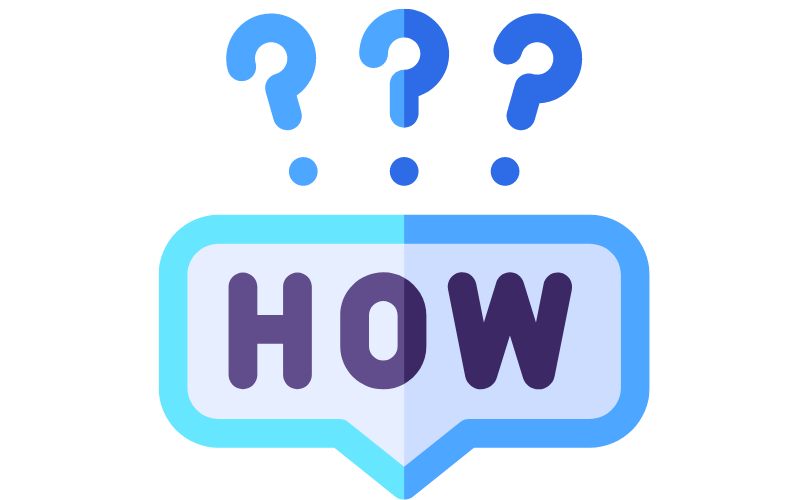
Using SocialPhy Video Downloader is incredibly simple. Follow these steps to start downloading your favorite videos:
- Copy the Video URL: Go to the video you want to download and copy its URL from the address bar.
- Paste the URL: Open SocialPhy Video Downloader and paste the URL into the provided field.
- Select Quality and Format: Choose the desired resolution and format for your video. SocialPhy supports various formats, including MP4, AVI, and more.
- Download: Click the download button and wait for the process to complete. Your video will be saved to your specified location.
Why Choose SocialPhy Video Downloader?
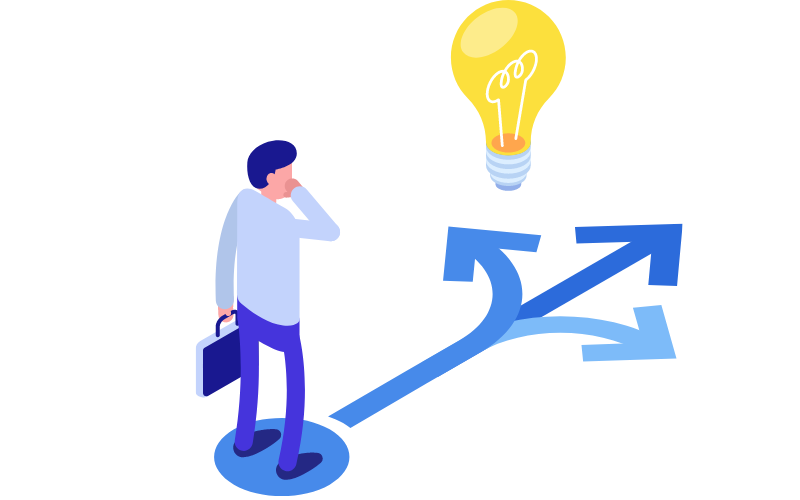
1. Versatility
SocialPhy Video Downloader’s ability to support a wide range of platforms makes it a versatile tool for all your video downloading needs. Whether you’re downloading a video from a major social media site or a niche platform, SocialPhy has you covered.
2. Quality Assurance
With SocialPhy, you don’t have to compromise on quality. The downloader ensures that you get the highest possible resolution for your videos, preserving their clarity and detail.
3. Ease of Use
The straightforward interface and simple process make SocialPhy accessible to everyone. You don’t need to be tech-savvy to download videos; just copy, paste, and download.
4. Time-Saving
The fast download speeds and batch download feature save you valuable time. Instead of downloading videos one by one, you can queue them up and let SocialPhy do the work.
5. Privacy and Security
SocialPhy’s commitment to user privacy and security ensures that your data is protected. You can download videos without worrying about intrusive ads or security risks.
Understanding Downloaders: A Comprehensive Guide

In the digital realm, the term “Downloader” encompasses a broad spectrum, often referring to any malicious software designed to clandestinely download and execute other malicious programs on a compromised system. Typically, a downloader manifests as a piece of malicious code hidden within a legitimate file or compromised webpage, silently downloading onto the user’s system without their knowledge or consent.
How Downloaders Operate
While the specifics may vary depending on the program or application being utilized, the process of downloading generally follows these steps:
- URL or Download Link: Initially, the downloader is provided with the URL or link of the file to be downloaded. This can be accomplished by copying and pasting the URL into the program or through other input options, depending on the software.
- Internet Connection: The downloader establishes an internet connection to access the server hosting the desired file.
- Download Request: The program sends a request to the server to download the file, including information about the file and the download location.
- Data Transfer: The server responds to the request by sending the file’s data to the downloader. This data is transmitted over the internet in data packets.
- Storage on Device: As the data is received, the downloader saves it to the specified location on your device. This could be a designated folder or your device’s default download directory.
- Download Progress Tracking: Throughout the download process, the program displays information such as file size, download speed, and estimated remaining time.
- Completion of Download: Once all the file data has been successfully transferred to the device, the downloader indicates that the download is complete.
- Integrity Verification: Some downloaders may perform an integrity check to ensure the file has been downloaded correctly and is not damaged.
- User Notification: Depending on the program’s configuration, the user may be notified through various means (such as a pop-up window, sound, or message) that the download has been successfully completed.
- Access to Downloaded File: Upon completion of the download, the user can access the downloaded file in the specified location and utilize it as needed.
Types of Downloaders
Downloaders are particularly useful for downloading large files such as movies, music, software, documents, and other types of multimedia content. There are various types of downloaders depending on the content you wish to download:
- Download Managers: These programs efficiently manage file downloads from the internet. Common features include the ability to pause and resume downloads, split files into multiple parts for accelerated downloading, schedule downloads for specific times, and organize downloaded files into categories. They often integrate with web browsers to facilitate downloading files directly from web pages.
- Video Downloaders: Specifically designed to download videos from video hosting sites like YouTube, Vimeo, Facebook, and others. They work by analyzing the webpage for videos and allow the user to select the desired quality and format for downloading, enabling offline viewing or archiving favorite videos.
- Torrent Downloaders: Used for downloading torrent files, which enable decentralized file sharing. Torrents distribute small parts of a file among multiple users, allowing for faster downloads and the ability to pause and resume downloads. Torrent downloaders like uTorrent and BitTorrent manage connections with other users and download the necessary parts of the file to reconstruct it on your device.
- Cloud File Downloaders: These downloaders are designed to simplify the download of files stored in cloud storage services such as Google Drive, Dropbox, OneDrive, and others. They facilitate file transfer from the cloud to your local device without the need to first download them to your computer and then re-upload them. This saves time and bandwidth, especially for large files.
Real-Life Examples of Downloaders
In today’s world, various applications and programs aim to streamline and enhance the efficiency of downloads, such as:
- Download Managers:
- Internet Download Manager (IDM): Known for accelerating downloads, pausing and resuming downloads, scheduling downloads, and categorizing downloaded files.
- JDownloader: An open-source download management application useful for downloading files from websites requiring authentication, such as premium accounts on file hosting services.
- Video Downloaders:
- 4K Video Downloader: Allows high-quality video downloads from websites like YouTube, Vimeo, and Facebook, offering options to choose download quality, format, and extract audio from videos.
- TubeMate: An Android application enabling direct video downloads from YouTube to mobile devices, popular for offline video viewing.
- Torrent Downloaders:
- uTorrent: A lightweight and widely used torrent client for efficient torrent file downloads, featuring queue management and download scheduling.
- BitTorrent: Another widely used torrent client offering a range of features, including the ability to create torrents for sharing your own files.
- Cloud File Downloaders:
- JDownloader: Besides being a general download manager, JDownloader can also download files from cloud storage services like Mega, simplifying file downloads from these services.
- rclone: A command-line tool facilitating file synchronization and transfer between systems and cloud storage services, useful for downloading and managing files from multiple cloud sources.
By understanding the intricacies of downloaders and leveraging reliable tools like SocialPhy Video Downloader, users can enhance their downloading experience while safeguarding against potential security risks.
Conclusion
In an era where video content is king, having a reliable video downloader is essential. SocialPhy Video Downloader stands out as a top choice for its versatility, quality, speed, and user-friendly design. Whether you’re a casual user or a professional, SocialPhy offers the tools you need to download videos efficiently and securely.
Try SocialPhy Video Downloader today and experience the convenience and power of a top-tier video downloading tool. Save your favorite content and enjoy it anytime, anywhere.
Frequently Asked Questions about SocialPhy Video Downloader
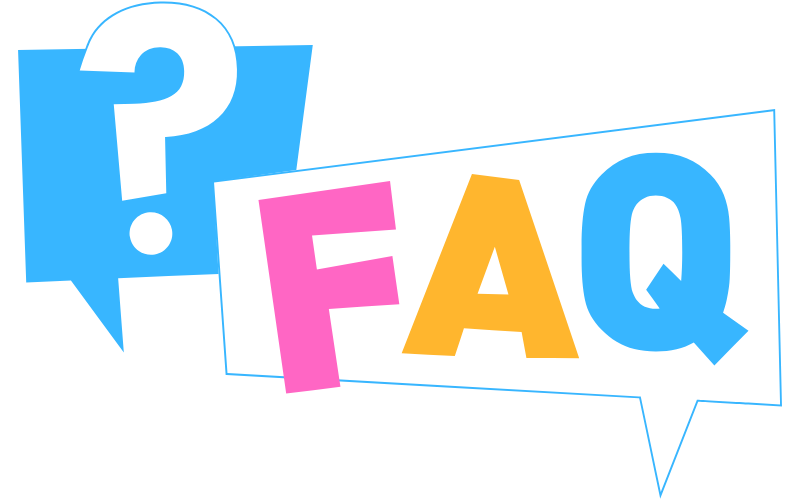
What is SocialPhy Video Downloader?
SocialPhy Video Downloader is an online tool that allows you to download videos from various social platforms, including Twitter, Facebook, Instagram, and more. With this application, you can save your favorite videos to your device for offline viewing.
How does SocialPhy Video Downloader work?
The operation of SocialPhy Video Downloader is simple. You just need to copy the link of the video you want to download and paste it into the designated field on the SocialPhy page. Then, select the desired quality and format for the download and click the download button. And voila! The video will be saved to your device.
Which social platforms are compatible with SocialPhy Video Downloader?
SocialPhy Video Downloader is compatible with a wide range of social platforms, including Twitter, Facebook, Instagram, TikTok, Vimeo, YouTube and more. If you find a video you’d like to save, chances are SocialPhy Video Downloader can help you download it.
What video quality can I download with SocialPhy Video Downloader?
With SocialPhy Video Downloader, you can download videos in different qualities, from standard to high definition, depending on the quality available on the original platform. Additionally, the application offers you options to choose the most suitable download format for your device.
Is it safe to use SocialPhy Video Downloader?
Yes, SocialPhy Video Downloader is safe to use. The application does not require you to provide any personal information and does not install any additional software on your device. Simply access the website, download your videos, and enjoy them worry-free.
Can I download videos for free with SocialPhy Video Downloader?
Absolutely! SocialPhy Video Downloader is completely free for all users. There are no hidden charges or subscriptions required. You can download as many videos as you want at no cost.
Can I download Twitter videos with SocialPhy Video Downloader?
Yes, SocialPhy Video Downloader is especially useful for downloading videos from Twitter. By simply copying the link of the tweet containing the video you’re interested in and pasting it into the SocialPhy download field, you can easily save those videos to your device.
Can I use SocialPhy Video Downloader on mobile devices?
Yes, SocialPhy Video Downloader is compatible with mobile devices, including smartphones and tablets. You can access the SocialPhy website through your mobile browser and download videos directly to your mobile device.
Is there a limit to the number of videos I can download with SocialPhy Video Downloader?
No, there are no limits to the number of videos you can download with SocialPhy Video Downloader. You can download as many videos as you want, without restrictions or limitations.
How can I contact SocialPhy Video Downloader technical support if I encounter any issues?
If you have any problems or questions about using SocialPhy Video Downloader, you can contact our technical support team through the contact form on our website. We are here to assist you anytime and address any concerns you may have.
Would you like to download more videos from other famous platforms?
Feel welcomed to utilize our video downloading tool at absolutely no cost and seize the opportunity to download your preferred videos from the following platforms:
- 9GAG, AkıllıTV, Bandcamp,
- Bilibili, Bitchute, Blogger,
- BluTV, Buzzfeed, Capcut,
- Chingari, Dailymotion, Douyin,
- ESPN, Facebook, Febspot,
- Flickr, Ifunny, IMDB, Imgur,
- Instagram, Izlesene, Kwai, Likee,
- LinkedIn, Loom, Mashable,
- Mastodon, Mixcloud, Moj,
- MxTakatak, Ok.ru, Pinterest,
- PuhuTV, Reddit, Rumble,
- ShareChat, Snapchat, Soundcloud,
- Streamable, Substack, TED,
- Telegram, Threads, Tiktok,
- Tumblr, Twitch, Vimeo, VK,
- YouTube, X.
