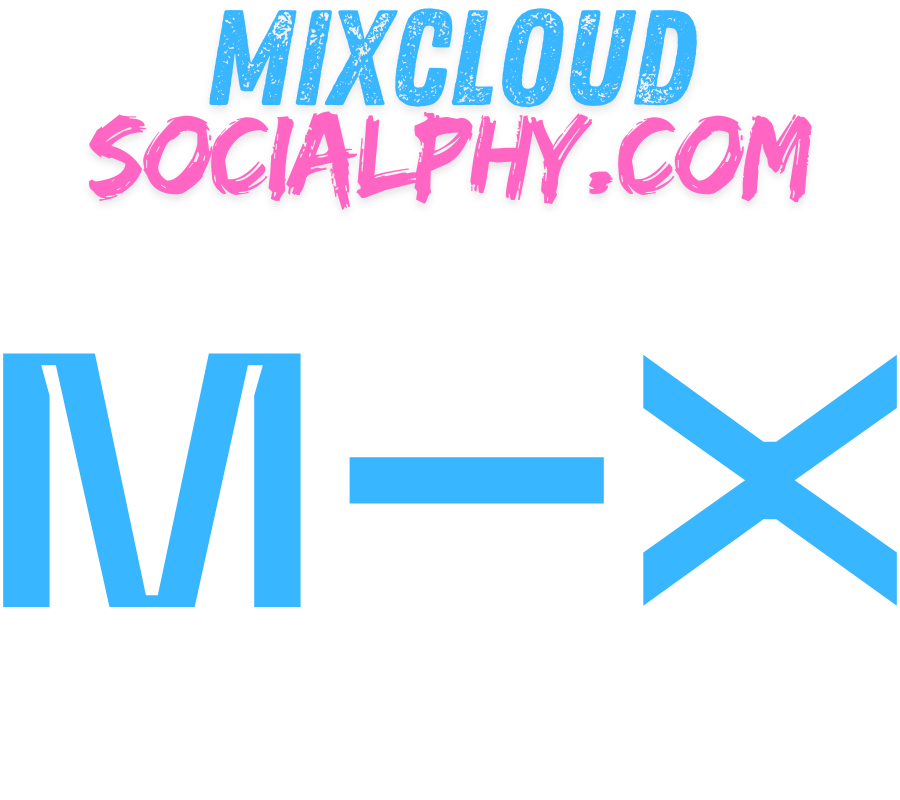In the dynamic realm of online entertainment, Mixcloud has carved out its niche as a premier platform for streaming audio content. With a vast array of DJ mixes, podcasts, and radio shows, Mixcloud offers a treasure trove of audio delights for enthusiasts worldwide. However, what if you could take your Mixcloud experience to the next level by accessing and enjoying your favorite content offline? Enter SocialPhy’s Mixcloud Video Downloader, a game-changing tool designed to revolutionize how you engage with Mixcloud content.
What is Mixcloud Video Downloader?
Mixcloud Video Downloader is a cutting-edge solution developed by SocialPhy, empowering users to download and save their favorite Mixcloud audio content effortlessly. By harnessing the power of this innovative tool, Mixcloud enthusiasts can access their preferred DJ mixes, podcasts, and radio shows anytime, anywhere, without the need for an internet connection. Whether you’re commuting to work, hitting the gym, or simply relaxing at home, Mixcloud Video Downloader ensures that your favorite audio content is always within reach.
Key Features of Mixcloud Video Downloader:
- Seamless Downloading Process: With Mixcloud Video Downloader, downloading your favorite Mixcloud content is as easy as a few clicks. Simply copy the URL of the Mixcloud audio you wish to download, paste it into the downloader, and let the magic happen. In a matter of moments, your chosen content will be saved to your device, ready to enjoy offline.
- Versatile Format Support: Mixcloud Video Downloader supports a wide range of audio formats, ensuring compatibility with various devices and playback preferences. Whether you prefer MP3, AAC, or FLAC, this versatile tool has you covered, delivering your favorite audio content in the format of your choice.
- High-Quality Downloads: Say goodbye to low-quality audio downloads. With SocialPhy Video Downloader, you can enjoy your favorite Mixcloud content in pristine quality, with no compromise on sound fidelity. Whether you’re a discerning audiophile or casual listener, rest assured that your downloads will sound as impressive as they did on the Mixcloud platform.
- Batch Downloading Capabilities: Streamline your downloading experience with Mixcloud Video Downloader’s batch downloading feature. Whether you’re building a playlist for a road trip or curating a selection of podcasts for offline listening, this convenient feature allows you to download multiple audio files simultaneously, saving you time and effort.
How to Use Mixcloud Video Downloader:
- Copy Mixcloud Audio URL: Navigate to the Mixcloud audio you wish to download and copy its URL from your browser’s address bar.
- Paste URL into Downloader: Open Mixcloud Video Downloader and paste the copied URL into the designated field.
- Select Format and Quality: Choose your preferred audio format and quality settings from the available options.
- Initiate Download: Click the “Download” button to initiate the downloading process. Sit back and relax as Mixcloud Video Downloader works its magic.
- Access Downloaded Content: Once the download is complete, access your downloaded Mixcloud audio files from the designated folder on your device. Enjoy your favorite content offline, anytime, anywhere.
Experience the Future of Mixcloud with SocialPhy’s Mixcloud Video Downloader
With SocialPhy Video Downloader, the possibilities are endless. Say goodbye to streaming limitations and hello to a world of audio freedom. Whether you’re a music aficionado, podcast enthusiast, or radio junkie, this innovative tool puts the power of Mixcloud in the palm of your hand. Elevate your Mixcloud experience today and unlock a world of audio excellence with Mixcloud Video Downloader by SocialPhy.
Unlock the World of Audio Excellence with Mixcloud: A Comprehensive Platform Overview
In the realm of online audio streaming, Mixcloud stands tall as a bastion of long-form audio content. Serving as a home for users worldwide who create radio shows, podcasts, and extended audio formats, Mixcloud has cemented its position as a leading platform for audio enthusiasts.
Exploring Mixcloud’s Features and Functionality
At its core, Mixcloud provides users with the ability to browse and stream a diverse range of audio content. Registered users have the privilege of uploading content such as radio shows, DJ mixes, and podcasts, while leveraging Mixcloud’s built-in social media widget to promote and distribute their creations. With Mixcloud’s generous upload limit of 500 megabytes, content creators can share their audio creations without restraint.
Furthermore, Mixcloud offers users the opportunity to engage with like-minded individuals through Groups, curated collections of users with shared interests. By joining a Group, users receive regular updates on new content relevant to the group’s focus, fostering a sense of community within the platform.
Additionally, Mixcloud provides an API that empowers users to search, upload, and embed their content seamlessly across various platforms and websites. Users can also share their favorite podcasts and mixes effortlessly on popular social media channels such as Facebook, Twitter, and Google+.
For users on the go, Mixcloud offers dedicated mobile applications for both Android and iOS devices, ensuring seamless access to their favorite audio content anytime, anywhere.
Introducing “Fan-to-Creator” Subscriptions
In December 2018, Mixcloud introduced a groundbreaking subscription model known as “fan-to-creator.” This innovative feature allows subscribers to support their favorite artists directly, contributing to the licensing costs associated with the music played in their programs. By pioneering this new subscription model, Mixcloud aims to explore alternative avenues for funding while empowering artists and creators to thrive in the digital landscape.
A Commitment to User-Generated Content (UGC)
It’s important to recognize that Mixcloud operates as a user-generated content (UGC) platform, meaning that audio files are provided directly to Mixcloud by third parties. RYLTY, for instance, does not supply Mixcloud with content asset files but provides essential metadata associated with such audio files.
Mixcloud relies on a content identification service to identify master sound recordings contained within the audio files available on its platform. To facilitate this identification process, Mixcloud requires metadata to be sent directly from content providers like RYLTY.
Ensuring Fairness and Transparency
Mixcloud utilizes metadata exclusively for content identification, rights association, conflict resolution, and royalty reporting purposes. By prioritizing transparency and fairness, Mixcloud strives to create a supportive ecosystem where artists, creators, and users can thrive together.
Conclusion: Elevate Your Audio Experience with Mixcloud
In conclusion, Mixcloud stands as a beacon of innovation and inclusivity in the realm of online audio streaming. With its vast library of user-generated content, intuitive features, and commitment to supporting creators, Mixcloud offers a transformative audio experience for enthusiasts worldwide. Whether you’re an aspiring DJ, a podcast aficionado, or a dedicated music lover, Mixcloud invites you to explore a world of endless audio possibilities.
Mixcloud Video Downloader by Socialphy offers users a convenient and efficient way to download their favorite videos from Mixcloud. With its user-friendly interface and straightforward operation, users can easily access and download a wide variety of audio content, including radio shows, DJ mixes, podcasts, and more. The tool is completely safe to use, free of charge, and compatible with both desktop and mobile devices, providing flexibility and accessibility to users on the go. Whether you’re looking to enjoy your favorite Mixcloud content offline or share it with others, Mixcloud Video Downloader by Socialphy is a reliable solution that meets your needs.
Frequently Asked Questions (FAQs) about Mixcloud Video Downloader by Socialphy
What is Mixcloud Video Downloader by Socialphy?
Mixcloud Video Downloader by Socialphy is an online tool that allows users to quickly and easily download videos from Mixcloud.
How does Mixcloud Video Downloader work?
The operation of SocialPhyVideo Downloader is simple: you just need to copy the URL of the Mixcloud video you want to download, paste it into the Socialphy website, and click the download button. The site will process the link and provide you with a download link for the video.
What types of Mixcloud videos can I download with this tool?
With Mixcloud Video Downloader by Socialphy, you can download a wide variety of Mixcloud videos, including radio shows, DJ mixes, podcasts, and other audio content.
Is it safe to use Mixcloud Video Downloader?
Yes, it is completely safe to use SocialPhy Video Downloader. It does not require the installation of any additional software and does not collect personal user information.
Is downloading videos free with Mixcloud Video Downloader?
Yes, using Mixcloud Video Downloader by Socialphy is completely free. There are no hidden charges or subscriptions required to download videos from Mixcloud.
Are there any limits on the size or number of videos I can download?
No, there are no limits on the size or number of videos you can download with SocialPhy Video Downloader. You can download as many videos as you want without restrictions.
Can I use Mixcloud Video Downloader on mobile devices?
Yes, Mixcloud Video Downloader by Socialphy is compatible with mobile devices and can be accessed from any web browser on smartphones and tablets.
What video formats are compatible with Mixcloud Video Downloader?
SocialPhy Video Downloader supports a variety of video formats, including MP4, MKV, AVI, and other common video formats.
Can I download only the audio from Mixcloud videos with this tool?
Yes, Mixcloud Video Downloader by Socialphy allows you to download only the audio from videos if you wish. Simply select the audio download option when using the tool.
How can I ensure I get the best video quality when downloading with Mixcloud Video Downloader?
To ensure the best video quality when downloading with SocialPhy Video Downloader, make sure to select the highest available video quality option before starting the download. This will allow you to enjoy an optimal viewing experience.
Would you like to download more videos from other famous platforms?
Feel welcomed to utilize our video downloading tool at absolutely no cost and seize the opportunity to download your preferred videos from the following platforms:
- 9GAG, AkıllıTV, Bandcamp,
- Bilibili, Bitchute, Blogger,
- BluTV, Buzzfeed, Capcut,
- Chingari, Dailymotion, Douyin,
- ESPN, Facebook, Febspot,
- Flickr, Ifunny, IMDB, Imgur,
- Instagram, Izlesene, Kwai, Likee,
- LinkedIn, Loom, Mashable,
- Mastodon, Mixcloud, Moj,
- MxTakatak, Ok.ru, Pinterest,
- PuhuTV, Reddit, Rumble,
- ShareChat, Snapchat, Soundcloud,
- Streamable, Substack, TED,
- Telegram, Threads, Tiktok,
- Tumblr, Twitch, Vimeo, VK,
- YouTube, X.